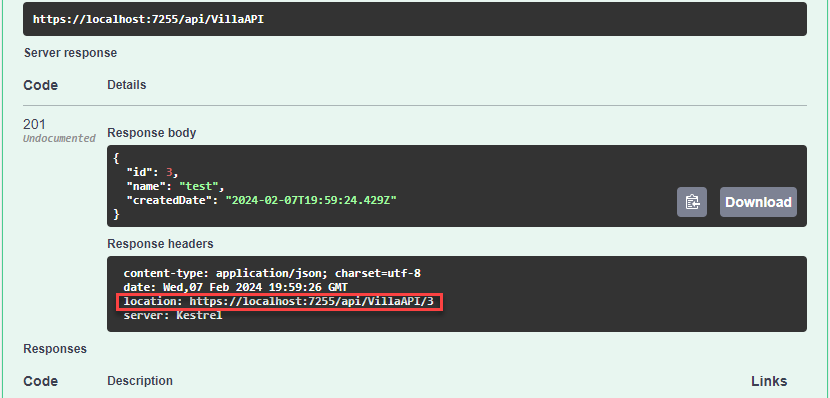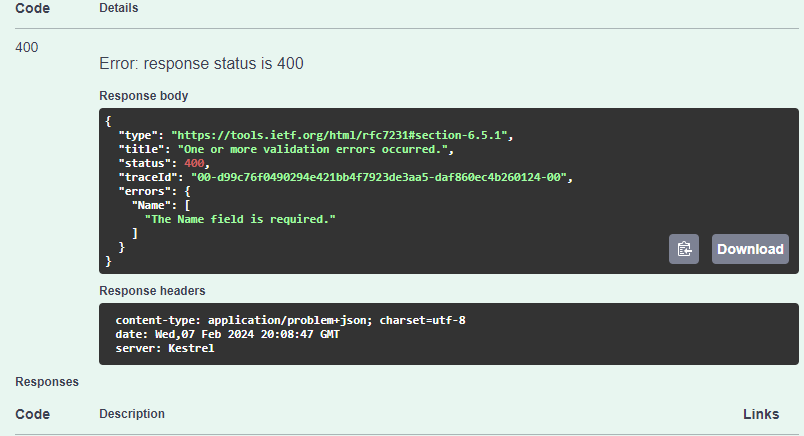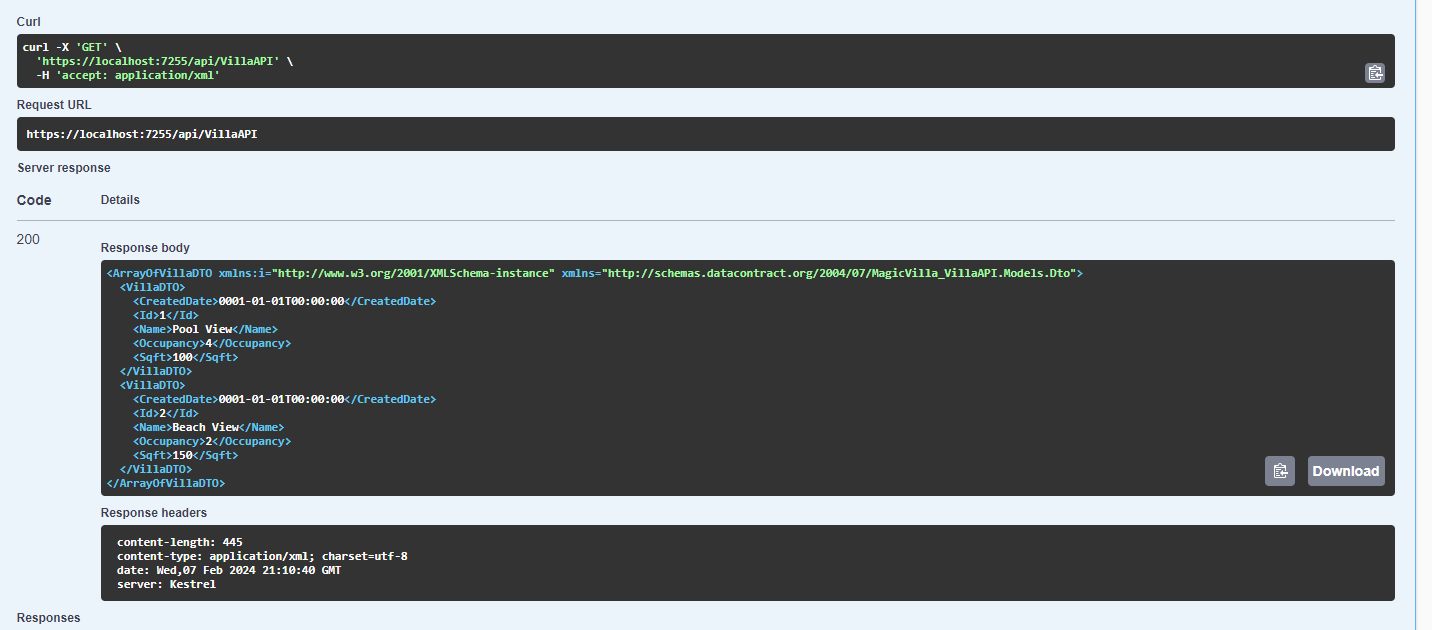.NET C# - RESTful Web API Note (continue)
The code is pushed to this GitHub repo.
Status Code in Endpoints
Review validation in ASP.NET
using MagicVilla_VillaAPI.Data;
using MagicVilla_VillaAPI.Models.Dto;
using Microsoft.AspNetCore.Mvc;
namespace MagicVilla_VillaAPI.Controllers
{
[Route("api/VillaAPI")]
[ApiController]
public class VillaAPIController : ControllerBase
{
[HttpGet]
public ActionResult<IEnumerable<VillaDTO>> GetVillas()
{
return Ok(VillaStore.villaList);
}
[HttpGet("{id:int}")]
public ActionResult<VillaDTO> GetVilla(int id)
{
if (id == 0)
{
return BadRequest();
}
var villa = VillaStore.villaList.FirstOrDefault(u => u.Id == id);
if (villa == null)
{
return NotFound();
}
return Ok(villa);
}
}
}
Response Types
Here we can add Data annotation to document the response type
using MagicVilla_VillaAPI.Data;
using MagicVilla_VillaAPI.Models.Dto;
using Microsoft.AspNetCore.Mvc;
namespace MagicVilla_VillaAPI.Controllers
{
[Route("api/VillaAPI")]
[ApiController]
public class VillaAPIController : ControllerBase
{
[HttpGet]
public ActionResult<IEnumerable<VillaDTO>> GetVillas()
{
return Ok(VillaStore.villaList);
}
[HttpGet("{id:int}")]
[ProducesResponseType(200)]
[ProducesResponseType(404)]
[ProducesResponseType(400)]
public ActionResult<VillaDTO> GetVilla(int id)
{
if (id == 0)
{
return BadRequest();
}
var villa = VillaStore.villaList.FirstOrDefault(u => u.Id == id);
if (villa == null)
{
return NotFound();
}
return Ok(villa);
}
}
}
Here, after adding the attribute ProducesResponseType above each API, we can see multiple response that are possible in swagger API.
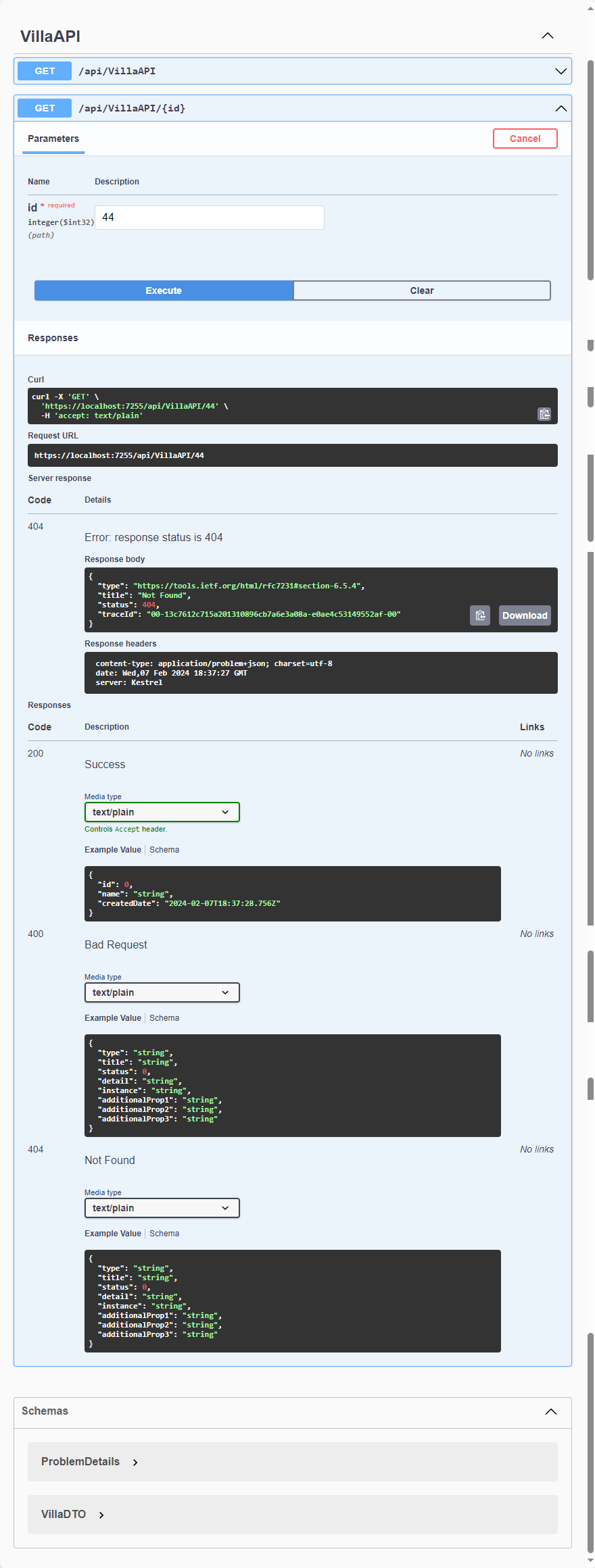
In the above example, since we specify VillaDTO in the ActionResult we can see the example value. If we don’t specify, we won’t see that information.
Likewise, instead of providing the data type in ActionResult, we could do the following as well.
[HttpGet("{id:int}")]
[ProducesResponseType(200, Type = typeof(VillaDTO))]
[ProducesResponseType(404)]
[ProducesResponseType(400)]
public ActionResult GetVilla(int id)
{
if (id == 0)
{
return BadRequest();
}
var villa = VillaStore.villaList.FirstOrDefault(u => u.Id == id);
if (villa == null)
{
return NotFound();
}
return Ok(villa);
}
Take it further, if we want to make the code more readable and cleaner. We could do this.
[HttpGet("{id:int}")]
[ProducesResponseType(StatusCodes.Status200OK)]
[ProducesResponseType(StatusCodes.Status400BadRequest)]
[ProducesResponseType(StatusCodes.Status404NotFound)]
public ActionResult<VillaDTO> GetVilla(int id)
{
if (id == 0)
{
return BadRequest();
}
var villa = VillaStore.villaList.FirstOrDefault(u => u.Id == id);
if (villa == null)
{
return NotFound();
}
return Ok(villa);
}
HTTP Post in Action
Add the CreateVilla endpoint to add new item to the in-memory database.
using MagicVilla_VillaAPI.Data;
using MagicVilla_VillaAPI.Models.Dto;
using Microsoft.AspNetCore.Mvc;
namespace MagicVilla_VillaAPI.Controllers
{
[Route("api/VillaAPI")]
[ApiController]
public class VillaAPIController : ControllerBase
{
[HttpGet]
public ActionResult<IEnumerable<VillaDTO>> GetVillas()
{
return Ok(VillaStore.villaList);
}
[HttpGet("{id:int}")]
[ProducesResponseType(StatusCodes.Status200OK)]
[ProducesResponseType(StatusCodes.Status400BadRequest)]
[ProducesResponseType(StatusCodes.Status404NotFound)]
public ActionResult<VillaDTO> GetVilla(int id)
{
if (id == 0)
{
return BadRequest();
}
var villa = VillaStore.villaList.FirstOrDefault(u => u.Id == id);
if (villa == null)
{
return NotFound();
}
return Ok(villa);
}
#region this is new
[HttpPost]
[ProducesResponseType(StatusCodes.Status200OK)]
[ProducesResponseType(StatusCodes.Status400BadRequest)]
[ProducesResponseType(StatusCodes.Status404NotFound)]
public ActionResult<VillaDTO> CreateVilla([FromBody] VillaDTO villaDTO)
{
if (villaDTO == null)
{
return BadRequest(villaDTO);
}
if (villaDTO.Id > 0)
{
return StatusCode(StatusCodes.Status500InternalServerError);
}
villaDTO.Id = VillaStore.villaList.OrderByDescending(u => u.Id).FirstOrDefault().Id + 1;
VillaStore.villaList.Add(villaDTO);
return Ok(villaDTO);
}
#endregion
}
}
CreatedAtRoute
In ASP.NET, CreatedAtRoute is an action result that returns a 201 Created status code along with a Location header, which contains the URI of the newly created resource. This is commonly used in RESTful APIs to indicate that a resource has been successfully created.
Here’s a basic example of how you can use CreatedAtRoute in an ASP.NET MVC or ASP.NET Core controller:
using MagicVilla_VillaAPI.Data;
using MagicVilla_VillaAPI.Models.Dto;
using Microsoft.AspNetCore.Mvc;
namespace MagicVilla_VillaAPI.Controllers
{
[Route("api/VillaAPI")]
[ApiController]
public class VillaAPIController : ControllerBase
{
[HttpGet]
public ActionResult<IEnumerable<VillaDTO>> GetVillas()
{
return Ok(VillaStore.villaList);
}
[HttpGet("{id:int}", Name = "GetVilla")]
[ProducesResponseType(StatusCodes.Status200OK)]
[ProducesResponseType(StatusCodes.Status400BadRequest)]
[ProducesResponseType(StatusCodes.Status404NotFound)]
public ActionResult<VillaDTO> GetVilla(int id)
{
if (id == 0)
{
return BadRequest();
}
var villa = VillaStore.villaList.FirstOrDefault(u => u.Id == id);
if (villa == null)
{
return NotFound();
}
return Ok(villa);
}
[HttpPost]
[ProducesResponseType(StatusCodes.Status200OK)]
[ProducesResponseType(StatusCodes.Status400BadRequest)]
[ProducesResponseType(StatusCodes.Status404NotFound)]
public ActionResult<VillaDTO> CreateVilla([FromBody] VillaDTO villaDTO)
{
if (villaDTO == null)
{
return BadRequest(villaDTO);
}
if (villaDTO.Id > 0)
{
return StatusCode(StatusCodes.Status500InternalServerError);
}
villaDTO.Id = VillaStore.villaList.OrderByDescending(u => u.Id).FirstOrDefault().Id + 1;
VillaStore.villaList.Add(villaDTO);
return CreatedAtRoute("GetVilla", new { id = villaDTO.Id }, villaDTO);
}
}
}
notice that we need to add Name = "GetVilla" to
[HttpGet("{id:int}", Name = "GetVilla")]
And when we return, we invoke the CreatedAtRoute and pass in the necessary information.
return CreatedAtRoute("GetVilla", new { id = villaDTO.Id }, villaDTO);
As result, we can see that the location of the resource after the CREATE api is called.
Also, make sure to fix the status code 201 for creating a resource successfully.
[HttpPost]
[ProducesResponseType(StatusCodes.Status201Created)]
[ProducesResponseType(StatusCodes.Status400BadRequest)]
[ProducesResponseType(StatusCodes.Status404NotFound)]
public ActionResult<VillaDTO> CreateVilla([FromBody] VillaDTO villaDTO)
{
if (villaDTO == null)
{
return BadRequest(villaDTO);
}
if (villaDTO.Id > 0)
{
return StatusCode(StatusCodes.Status500InternalServerError);
}
villaDTO.Id = VillaStore.villaList.OrderByDescending(u => u.Id).FirstOrDefault().Id + 1;
VillaStore.villaList.Add(villaDTO);
return CreatedAtRoute("GetVilla", new { id = villaDTO.Id }, villaDTO);
}
ModelState Validations
Again, using data annotation for this.
using System.ComponentModel.DataAnnotations;
namespace MagicVilla_VillaAPI.Models.Dto
{
public class VillaDTO
{
public int Id { get; set; }
[Required]
[MaxLength(30)]
public string Name { get; set; }
public DateTime CreatedDate { get; set; }
}
}
For instance, if we send the request to the CREATE endpoint API, we will get this response.
In addition, we can use ModelState.IsValid to valid the user input
[HttpPost]
[ProducesResponseType(StatusCodes.Status201Created)]
[ProducesResponseType(StatusCodes.Status400BadRequest)]
[ProducesResponseType(StatusCodes.Status404NotFound)]
public ActionResult<VillaDTO> CreateVilla([FromBody] VillaDTO villaDTO)
{
if ( !ModelState.IsValid)
{
return BadRequest(ModelState);
}
if (villaDTO == null)
{
return BadRequest(villaDTO);
}
if (villaDTO.Id > 0)
{
return StatusCode(StatusCodes.Status500InternalServerError);
}
villaDTO.Id = VillaStore.villaList.OrderByDescending(u => u.Id).FirstOrDefault().Id + 1;
VillaStore.villaList.Add(villaDTO);
return CreatedAtRoute("GetVilla", new { id = villaDTO.Id }, villaDTO);
}
Custom ModelState Validation
[HttpPost]
[ProducesResponseType(StatusCodes.Status201Created)]
[ProducesResponseType(StatusCodes.Status400BadRequest)]
[ProducesResponseType(StatusCodes.Status404NotFound)]
public ActionResult<VillaDTO> CreateVilla([FromBody] VillaDTO villaDTO)
{
//if ( !ModelState.IsValid)
//{
// return BadRequest(ModelState);
//}
if (VillaStore.villaList.FirstOrDefault(u => u.Name.ToLower() == villaDTO.Name.ToLower()) != null)
{
ModelState.AddModelError("CustomError", "Villa already exists!");
return BadRequest(ModelState);
}
if (villaDTO == null)
{
return BadRequest(villaDTO);
}
if (villaDTO.Id > 0)
{
return StatusCode(StatusCodes.Status500InternalServerError);
}
villaDTO.Id = VillaStore.villaList.OrderByDescending(u => u.Id).FirstOrDefault().Id + 1;
VillaStore.villaList.Add(villaDTO);
return CreatedAtRoute("GetVilla", new { id = villaDTO.Id }, villaDTO);
}
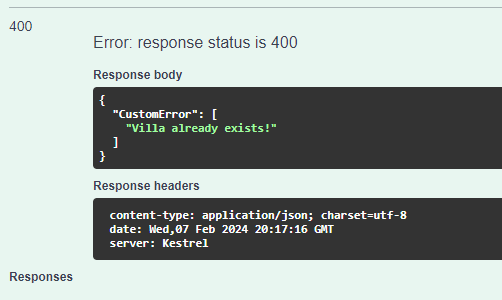
Http Delete
Usually, when we delete a resource, we just return the NoContent action which is HTTP 204
[HttpDelete("{id:int}", Name = "DeleteVilla")]
[ProducesResponseType(StatusCodes.Status204NoContent)]
[ProducesResponseType(StatusCodes.Status400BadRequest)]
[ProducesResponseType(StatusCodes.Status404NotFound)]
public IActionResult DeleteVilla(int id)
{
if (id == 0)
{
return BadRequest();
}
var villa = VillaStore.villaList.FirstOrDefault(u => u.Id == id);
if (villa == null)
{
return NotFound();
}
VillaStore.villaList.Remove(villa);
return NoContent();
}
Http PUT
[HttpPut("{id:int}", Name = "DeleteVilla")]
[ProducesResponseType(StatusCodes.Status204NoContent)]
[ProducesResponseType(StatusCodes.Status400BadRequest)]
public IActionResult UpdateVilla(int id, [FromBody] VillaDTO villaDTO)
{
if (villaDTO == null || id != villaDTO.Id)
{
return BadRequest();
}
var villa = VillaStore.villaList.FirstOrDefault(u => u.Id == id);
villa.Name = villaDTO.Name;
villa.Occupancy = villaDTO.Occupancy;
villa.Sqft = villaDTO.Sqft;
return NoContent();
}
Content Negotiation
The idea is that we can restrict the content type that is sent in the request’s header. For example, we can restrict the content type only accepting the application/json by doing this:
// programs.cs
builder.Services.AddControllers(option => {
option.ReturnHttpNotAcceptable = true;
}) ;
The example below demonstrates the content negotiation, we are sending a request with accept: text/plain and that’s why the request can’t go through. In return, we see the response with status code 406 meaning Not Acceptable
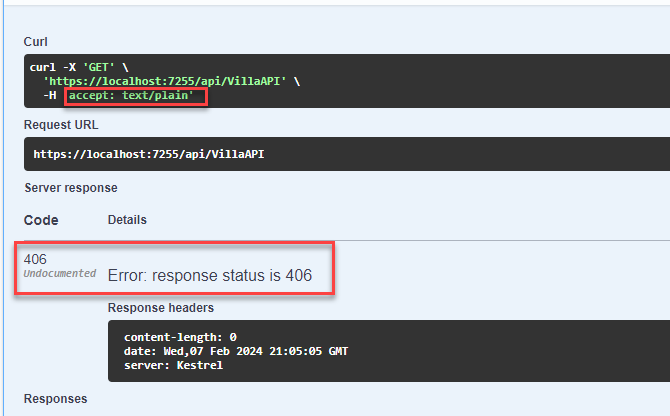
Let’s say that we want to support application/xml content type, we can add this middleware AddXmlDataContractSerializerFormatters to facilitate that.
// programs.cs
builder.Services.AddControllers(option => {
option.ReturnHttpNotAcceptable = true;
}).AddXmlDataContractSerializerFormatters();
Response in XML format: