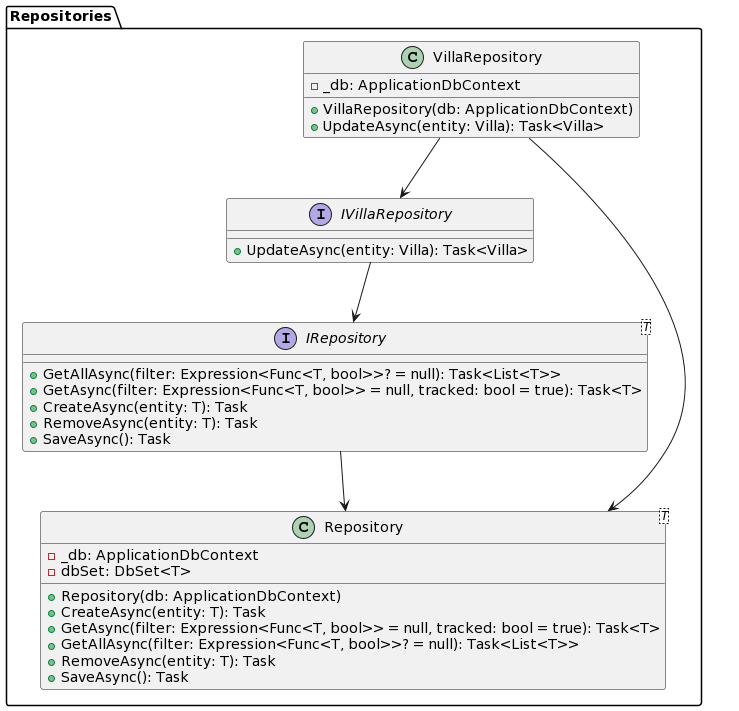Review Repository Pattern in ASP.NET
The code is pushed to this GitHub repo.
Overview
The repository pattern in ASP.NET is a design approach where data access logic is abstracted into a separate layer called a repository. It provides a clean and organized way to interact with the database. The repository acts as a mediator between the application’s business logic and the data storage, encapsulating database operations. This separation enhances code maintainability, testability, and allows for easy changes in the data access strategy without affecting the rest of the application. It typically includes methods for common database operations like create, read, update, and delete (CRUD).
Set up folders
- create
Repositoryfolder in the project
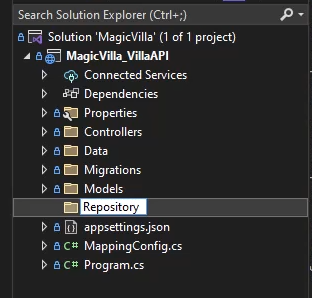
- Under
Repositoryfolder, create sub-folder calledIRepository
Repository
|
|
-----> IRepository
- Create the interface
IVillaRepository.csunder theIRepository
Repository
|
|
-----> IRepository
|
----> IVillaRepository.cs
Controller Example
For this journal, we will convert the following implementation of this controller to utilize the Repository design patter to interact with the database.
// example controller without Repository
using AutoMapper;
using MagicVilla_VillaAPI.Data;
using MagicVilla_VillaAPI.Models;
using MagicVilla_VillaAPI.Models.Dto;
using Microsoft.AspNetCore.Http.HttpResults;
using Microsoft.AspNetCore.JsonPatch;
using Microsoft.AspNetCore.Mvc;
using Microsoft.EntityFrameworkCore;
namespace MagicVilla_VillaAPI.Controllers
{
[Route("api/VillaAPI")]
[ApiController]
public class VillaAPIController : ControllerBase
{
private readonly ApplicationDbContext _db;
private readonly IMapper _mapper;
public VillaAPIController(ApplicationDbContext db, IMapper mapper)
{
_db = db;
_mapper = mapper;
}
[HttpGet]
public async Task<ActionResult<IEnumerable<VillaDTO>>> GetVillas()
{
IEnumerable<Villa> villaList = await _db.Villas.ToListAsync();
return Ok(_mapper.Map<List<VillaDTO>>(villaList));
}
[HttpGet("{id:int}", Name = "GetVilla")]
[ProducesResponseType(StatusCodes.Status200OK)]
[ProducesResponseType(StatusCodes.Status400BadRequest)]
[ProducesResponseType(StatusCodes.Status404NotFound)]
public async Task<ActionResult<VillaDTO>> GetVilla(int id)
{
if (id == 0)
{
return BadRequest();
}
var villa = await _db.Villas.FirstOrDefaultAsync(u => u.Id == id);
if (villa == null)
{
return NotFound();
}
return Ok(_mapper.Map<VillaDTO>(villa));
}
[HttpPost]
[ProducesResponseType(StatusCodes.Status201Created)]
[ProducesResponseType(StatusCodes.Status400BadRequest)]
[ProducesResponseType(StatusCodes.Status404NotFound)]
public async Task<ActionResult<VillaDTO>> CreateVilla([FromBody] VillaCreateDTO createDTO)
{
if (await _db.Villas.FirstOrDefaultAsync(u => u.Name.ToLower() == createDTO.Name.ToLower()) != null)
{
ModelState.AddModelError("CustomError", "Villa already exists!");
return BadRequest(ModelState);
}
if (createDTO == null)
{
return BadRequest(createDTO);
}
Villa model = _mapper.Map<Villa>(createDTO);
await _db.Villas.AddAsync(model);
await _db.SaveChangesAsync();
return CreatedAtRoute("GetVilla", new { id = model.Id }, model);
}
[HttpDelete("{id:int}", Name = "DeleteVilla")]
[ProducesResponseType(StatusCodes.Status204NoContent)]
[ProducesResponseType(StatusCodes.Status400BadRequest)]
[ProducesResponseType(StatusCodes.Status404NotFound)]
public async Task<IActionResult> DeleteVilla(int id)
{
if (id == 0)
{
return BadRequest();
}
var villa = await _db.Villas.FirstOrDefaultAsync(u => u.Id == id);
if (villa == null)
{
return NotFound();
}
_db.Villas.Remove(villa);
await _db.SaveChangesAsync();
return NoContent();
}
[HttpPut("{id:int}", Name = "UpdateVilla")]
[ProducesResponseType(StatusCodes.Status204NoContent)]
[ProducesResponseType(StatusCodes.Status400BadRequest)]
public async Task<IActionResult> UpdateVilla(int id, [FromBody] VillaUpdateDTO updateDTO)
{
if (updateDTO == null || id != updateDTO.Id)
{
return BadRequest();
}
Villa model = _mapper.Map<Villa>(updateDTO);
_db.Villas.Update(model);
await _db.SaveChangesAsync();
return NoContent();
}
[HttpPatch("{id:int}", Name = "UpdatePartialVilla")]
[ProducesResponseType(StatusCodes.Status204NoContent)]
[ProducesResponseType(StatusCodes.Status400BadRequest)]
public async Task<IActionResult> UpdatePartialVilla(int id, JsonPatchDocument<VillaUpdateDTO> patchDTO)
{
if (patchDTO == null || id == 0)
{
return BadRequest();
}
var villa = await _db.Villas.FirstOrDefaultAsync(u => u.Id == id);
if (villa == null)
{
return BadRequest();
}
var villaDTO = _mapper.Map<VillaUpdateDTO>(villa);
patchDTO.ApplyTo(villaDTO, ModelState);
var model = _mapper.Map<Villa>(villaDTO);
_db.Villas.Update(model);
await _db.SaveChangesAsync();
if (!ModelState.IsValid)
{
return BadRequest(ModelState);
}
return NoContent();
}
}
}
Define Repository Interface
By observation, we notice that the above controller use the DbContext directly in order to make queries to the database. To delegate the data logic access to the Repository, we define the interface as following.
// IVillaRepository.cs
using MagicVilla_VillaAPI.Models;
using System.Linq.Expressions;
namespace MagicVilla_VillaAPI.Repository.IRepository
{
public interface IVillaRepository
{
Task<List<Villa>> GetAllAsync(Expression<Func<Villa, bool>> filter = null);
Task<Villa> GetAsync(Expression<Func<Villa, bool>> filter = null, bool tracked=true);
Task CreateAsync(Villa entity);
Task UpdateAsync(Villa entity);
Task RemoveAsync(Villa entity);
Task SaveAsync();
}
}
Implement Repository
Next, we need to implement this interface. The first thing we need to add/inject is the ApplicationDbContext which allows us to interact with our database through EFCore. Do not forget to create the VillaRepository.cs for our implementation. See the tree below.
Repository
|
|
-----> IRepository
| |
| ----> IVillaRepository.cs
|
-----> VillaRepository.cs
// VillaRepository.cs
using MagicVilla_VillaAPI.Data;
using MagicVilla_VillaAPI.Models;
using MagicVilla_VillaAPI.Repository.IRepository;
using System.Linq.Expressions;
namespace MagicVilla_VillaAPI.Repository
{
public class VillaRepository : IVillaRepository
{
private readonly ApplicationDbContext _db;
public VillaRepository(ApplicationDbContext db)
{
_db = db;
}
}
}
After that, we implement the all methods declared in the interface.
// Import necessary namespaces
using MagicVilla_VillaAPI.Data;
using MagicVilla_VillaAPI.Models;
using MagicVilla_VillaAPI.Repository.IRepository;
using Microsoft.EntityFrameworkCore;
using System.Linq.Expressions;
// Define the repository class that implements the IVillaRepository interface
namespace MagicVilla_VillaAPI.Repository
{
public class VillaRepository : IVillaRepository
{
// Private field to store the database context
private readonly ApplicationDbContext _db;
// Constructor that injects the ApplicationDbContext into the repository
public VillaRepository(ApplicationDbContext db)
{
_db = db;
}
// Method to create a new Villa entity in the database
public async Task CreateAsync(Villa entity)
{
await _db.Villas.AddAsync(entity);
await SaveAsync(); // Save changes to the database
}
// Method to retrieve a Villa entity based on a filter expression
// The 'tracked' parameter determines whether the entity should be tracked by EF for changes
public async Task<Villa> GetAsync(Expression<Func<Villa, bool>> filter = null, bool tracked = true)
{
IQueryable<Villa> query = _db.Villas.AsQueryable();
if (!tracked)
{
query = query.AsNoTracking(); // If not tracked, use AsNoTracking()
}
if (filter != null)
{
query = query.Where(filter); // Apply the provided filter
}
return await query.FirstOrDefaultAsync(); // Return the first matching entity or null
}
// Method to retrieve a list of Villa entities based on a filter expression
public async Task<List<Villa>> GetAllAsync(Expression<Func<Villa, bool>> filter = null)
{
IQueryable<Villa> query = _db.Villas.AsQueryable();
if (filter != null)
{
query = query.Where(filter); // Apply the provided filter
}
return await query.ToListAsync(); // Return a list of matching entities
}
// Method to remove a Villa entity from the database
public async Task RemoveAsync(Villa entity)
{
_db.Villas.Remove(entity);
await SaveAsync(); // Save changes to the database
}
// Method to save changes to the database
public async Task SaveAsync()
{
await _db.SaveChangesAsync();
}
// Method to update record to the database
public async Task UpdateAsync(Villa entity)
{
_db.Villas.Update(entity);
await SaveAsync();
}
}
}
-
Notes:
Expression<Func<Villa, bool>> filter = null:Expressionis a type in C# that represents a strongly-typed lambda expression, which is a way to represent code as data.Func<Villa, bool>is a delegate that represents a function taking aVillaparameter and returning abool.- Together,
Expression<Func<Villa, bool>>is a lambda expression that can be passed as a parameter to methods and used to filter data.
IQueryable<Villa> query = _db.Villas.AsQueryable():IQueryable<T>is an interface in C# representing a collection of objects that can be queried._db.Villasis the DbSet of theVillaentity within theApplicationDbContext..AsQueryable()converts the DbSet into anIQueryable<Villa>, allowing for LINQ queries.
-
Inject the
Repositoryin theprogram.cs
// program.cs
using MagicVilla_VillaAPI;
using MagicVilla_VillaAPI.Data;
using MagicVilla_VillaAPI.Repository;
using MagicVilla_VillaAPI.Repository.IRepository;
using Microsoft.EntityFrameworkCore;
var builder = WebApplication.CreateBuilder(args);
// Add services to the container.
builder.Services.AddDbContext<ApplicationDbContext>(
option =>
{
option.UseSqlServer(builder.Configuration.GetConnectionString("DefaultSQLConnection"));
});
builder.Services.AddScoped<IVillaRepository, VillaRepository>(); // Inject Repository here
builder.Services.AddAutoMapper(typeof(MappingConfig));
builder.Services.AddControllers(option =>
{
//option.ReturnHttpNotAcceptable = true;
}).AddNewtonsoftJson().AddXmlDataContractSerializerFormatters();
// Learn more about configuring Swagger/OpenAPI at https://aka.ms/aspnetcore/swashbuckle
builder.Services.AddEndpointsApiExplorer();
builder.Services.AddSwaggerGen();
var app = builder.Build();
// Configure the HTTP request pipeline.
if (app.Environment.IsDevelopment())
{
app.UseSwagger();
app.UseSwaggerUI();
}
app.UseHttpsRedirection();
app.UseAuthorization();
app.MapControllers();
app.Run();
Now, everything is all set. We move on to modify the above example controller to use the newly created Repository.
using AutoMapper;
using MagicVilla_VillaAPI.Data;
using MagicVilla_VillaAPI.Models;
using MagicVilla_VillaAPI.Models.Dto;
using MagicVilla_VillaAPI.Repository.IRepository;
using Microsoft.AspNetCore.Http.HttpResults;
using Microsoft.AspNetCore.JsonPatch;
using Microsoft.AspNetCore.Mvc;
using Microsoft.EntityFrameworkCore;
namespace MagicVilla_VillaAPI.Controllers
{
[Route("api/VillaAPI")]
[ApiController]
public class VillaAPIController : ControllerBase
{
private readonly IVillaRepository _dbVilla;
private readonly IMapper _mapper;
public VillaAPIController(IVillaRepository dbVilla, IMapper mapper)
{
_dbVilla = dbVilla;
_mapper = mapper;
}
[HttpGet]
public async Task<ActionResult<IEnumerable<VillaDTO>>> GetVillas()
{
IEnumerable<Villa> villaList = await _dbVilla.GetAllAsync();
return Ok(_mapper.Map<List<VillaDTO>>(villaList));
}
[HttpGet("{id:int}", Name = "GetVilla")]
[ProducesResponseType(StatusCodes.Status200OK)]
[ProducesResponseType(StatusCodes.Status400BadRequest)]
[ProducesResponseType(StatusCodes.Status404NotFound)]
public async Task<ActionResult<VillaDTO>> GetVilla(int id)
{
if (id == 0)
{
return BadRequest();
}
var villa = await _dbVilla.GetAsync(u => u.Id == id);
if (villa == null)
{
return NotFound();
}
return Ok(_mapper.Map<VillaDTO>(villa));
}
[HttpPost]
[ProducesResponseType(StatusCodes.Status201Created)]
[ProducesResponseType(StatusCodes.Status400BadRequest)]
[ProducesResponseType(StatusCodes.Status404NotFound)]
public async Task<ActionResult<VillaDTO>> CreateVilla([FromBody] VillaCreateDTO createDTO)
{
if (await _dbVilla.GetAsync(u => u.Name.ToLower() == createDTO.Name.ToLower()) != null)
{
ModelState.AddModelError("CustomError", "Villa already exists!");
return BadRequest(ModelState);
}
if (createDTO == null)
{
return BadRequest(createDTO);
}
Villa model = _mapper.Map<Villa>(createDTO);
await _dbVilla.CreateAsync(model);
return CreatedAtRoute("GetVilla", new { id = model.Id }, model);
}
[HttpDelete("{id:int}", Name = "DeleteVilla")]
[ProducesResponseType(StatusCodes.Status204NoContent)]
[ProducesResponseType(StatusCodes.Status400BadRequest)]
[ProducesResponseType(StatusCodes.Status404NotFound)]
public async Task<IActionResult> DeleteVilla(int id)
{
if (id == 0)
{
return BadRequest();
}
var villa = await _dbVilla.GetAsync(u => u.Id == id);
if (villa == null)
{
return NotFound();
}
await _dbVilla.RemoveAsync(villa);
return NoContent();
}
[HttpPut("{id:int}", Name = "UpdateVilla")]
[ProducesResponseType(StatusCodes.Status204NoContent)]
[ProducesResponseType(StatusCodes.Status400BadRequest)]
public async Task<IActionResult> UpdateVilla(int id, [FromBody] VillaUpdateDTO updateDTO)
{
if (updateDTO == null || id != updateDTO.Id)
{
return BadRequest();
}
Villa model = _mapper.Map<Villa>(updateDTO);
await _dbVilla.UpdateAsync(model);
return NoContent();
}
[HttpPatch("{id:int}", Name = "UpdatePartialVilla")]
[ProducesResponseType(StatusCodes.Status204NoContent)]
[ProducesResponseType(StatusCodes.Status400BadRequest)]
public async Task<IActionResult> UpdatePartialVilla(int id, JsonPatchDocument<VillaUpdateDTO> patchDTO)
{
if (patchDTO == null || id == 0)
{
return BadRequest();
}
var villa = await _dbVilla.GetAsync(u => u.Id == id, tracked: false);
if (villa == null)
{
return BadRequest();
}
var villaDTO = _mapper.Map<VillaUpdateDTO>(villa);
patchDTO.ApplyTo(villaDTO, ModelState);
var model = _mapper.Map<Villa>(villaDTO);
await _dbVilla.UpdateAsync(model);
if (!ModelState.IsValid)
{
return BadRequest(ModelState);
}
return NoContent();
}
}
}
Make Repository Generic
As our project expands and we introduce more models, each having its own controller and repository, we might notice repetitive code across these repositories. For instance, common functionalities like fetching a single item (get async) or retrieving all items (get all async) could be duplicated.
To address this redundancy, we can create a generic repository that encapsulates these shared functionalities. By doing so, our individual repositories for different models can then utilize this common generic repository. This approach ensures that we eliminate the need to rewrite the same code for basic operations every time we introduce a new repository. This promotes code reusability and simplifies maintenance across the project.
- First, we create a new interface called
IRepository
Repository
|
|
-----> IRepository
| |
| |
| ----> IRepository.cs
| |
| ----> IVillaRepository.cs
|
-----> VillaRepository.cs
In our examples, we need to cleanup a few things as shown below.
// IVillaRepository.cs
using MagicVilla_VillaAPI.Models;
using System.Linq.Expressions;
namespace MagicVilla_VillaAPI.Repository.IRepository
{
public interface IVillaRepository : IRepository<Villa>
{
Task<Villa> UpdateAsync(Villa entity);
}
}
// IRepository.cs
using MagicVilla_VillaAPI.Models;
using System.Linq.Expressions;
namespace MagicVilla_VillaAPI.Repository.IRepository
{
public interface IRepository<T> where T : class
{
Task<List<T>> GetAllAsync(Expression<Func<T, bool>>? filter = null);
Task<T> GetAsync(Expression<Func<T, bool>> filter = null, bool tracked = true);
Task CreateAsync(T entity);
Task RemoveAsync(T entity);
Task SaveAsync();
}
}
Next, we need to implement the interface IRepository.cs by creating the class called Repository.cs
Repository
|
|
-----> IRepository
| |
| |
| ----> IRepository.cs
| |
| ----> IVillaRepository.cs
|
-----> VillaRepository.cs
|
|
-----> Repository.cs
// Repository.cs
using MagicVilla_VillaAPI.Data;
using MagicVilla_VillaAPI.Repository.IRepository;
using Microsoft.EntityFrameworkCore;
using System.Linq.Expressions;
namespace MagicT_TAPI.Repository
{
public class Repository<T> : IRepository<T> where T : class
{
private readonly ApplicationDbContext _db;
internal DbSet<T> dbSet { get; set; }
public Repository(ApplicationDbContext db)
{
_db = db;
this.dbSet = _db.Set<T>();
}
public async Task CreateAsync(T entity)
{
await dbSet.AddAsync(entity);
await SaveAsync();
}
public async Task<T> GetAsync(Expression<Func<T, bool>> filter = null, bool tracked = true)
{
IQueryable<T> query = dbSet.AsQueryable();
if (!tracked)
{
query = query.AsNoTracking();
}
if (filter != null)
{
query = query.Where(filter);
}
return await query.FirstOrDefaultAsync();
}
public async Task<List<T>> GetAllAsync(Expression<Func<T, bool>>? filter = null)
{
IQueryable<T> query = dbSet.AsQueryable();
if (filter != null)
{
query = query.Where(filter);
}
return await query.ToListAsync();
}
public async Task RemoveAsync(T entity)
{
dbSet.Remove(entity);
await SaveAsync();
}
public async Task SaveAsync()
{
await _db.SaveChangesAsync();
}
}
}
Also, make sure that we need to change the implementation for VillaRepository.cs since it’s using repository now
// VillaRepository.cs
using MagicT_TAPI.Repository;
using MagicVilla_VillaAPI.Data;
using MagicVilla_VillaAPI.Models;
using MagicVilla_VillaAPI.Repository.IRepository;
using Microsoft.EntityFrameworkCore;
using System.Linq.Expressions;
namespace MagicVilla_VillaAPI.Repository
{
public class VillaRepository : Repository<Villa>, IVillaRepository
{
private readonly ApplicationDbContext _db;
public VillaRepository(ApplicationDbContext db): base(db)
{
_db = db;
}
public async Task<Villa> UpdateAsync(Villa entity)
{
entity.UpdatedDate = DateTime.Now;
_db.Villas.Update(entity);
await _db.SaveChangesAsync();
return entity;
}
}
}
As we can see now, the VillaRepository appears to be streamlined, featuring a minimalistic design with only essential methods. The core functionalities, presumably common operations provided by the base class, are abstracted away, resulting in a clean and concise repository implementation.
UML Diagram for Repository
Simplified version
[IVillaRepository] ---|> [IRepository<T>]
^ ^
| |
[VillaRepository] ---|> [Repository<T>]
|
|
[ApplicationDbContext]