SQL problem - Rising Temperature
Problem
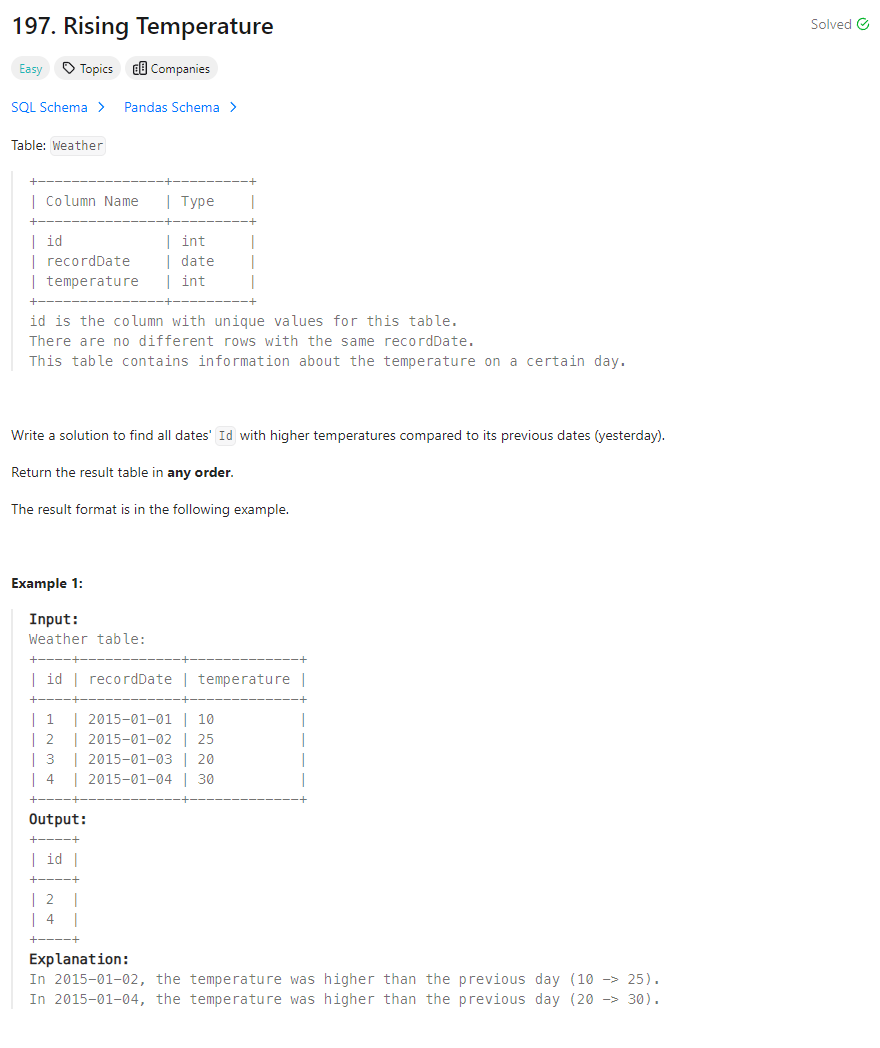
Approach 1: Using JOIN and DATEDIFF()
By performing a self-join on the Weather table, we essentially combine each day with every other day. To narrow it down, we use the DATEDIFF function to only include pairs of consecutive days. Then, we filter these pairs further to only include cases where the temperature is higher on the second day. The resulting ids identify days where the temperature was higher than the day before.
Note: using the DATEDIFF function to find pairs of records where the recordDate differs by exactly one day.
SELECT
w1.id
FROM
Weather w1
JOIN
Weather w2
ON
DATEDIFF(w1.recordDate, w2.recordDate) = 1
WHERE
w1.temperature > w2.temperature;
Approach 2: Using LAG() Function
What is Common Table Expression (CTE)?
A Common Table Expression (CTE) is a temporary named result set in a SQL query that can be referenced within the context of a SELECT, INSERT, UPDATE, or DELETE statement. It allows you to create a named, reusable, and self-contained query that can be referenced multiple times in a larger SQL statement.
CTEs are defined using the WITH clause, and they are particularly useful for simplifying complex queries, improving readability, and breaking down a large query into more manageable and modular parts. They are often employed for recursive queries, aggregations, or when you need to perform multiple operations on the same subset of data within a query.
Here’s a basic syntax for creating a CTE:
WITH cte_name (column1, column2, ...) AS (
-- CTE query definition
SELECT column1, column2, ...
FROM your_table
WHERE conditions
)
-- Main query using the CTE
SELECT *
FROM cte_name;
What is LAG()?
In SQL, the LAG() function is used to access the value of a column from the previous row within the result set. It helps compare the current row’s value with the value of the preceding row. This function is particularly useful for tasks like identifying changes or trends in sequential data.
SELECT column_name, LAG(column_name) OVER (ORDER BY some_order_column) AS previous_value
FROM your_table;
Note: uses the DATE_ADD() function to add an interval of 1 day to the PreviousRecordDate and checks if it equals the current recordDate.
simple example of DATE_ADD: adds 7 days to the date ‘2022-01-01’, resulting in a new date. You can replace ‘2022-01-01’ with any date expression and adjust the interval according to your requirements.
SELECT DATE_ADD('2022-01-01', INTERVAL 7 DAYS) AS new_date;
Solution
WITH PreviousWeatherData AS
(
SELECT
id,
recordDate,
temperature,
LAG(temperature, 1) OVER (ORDER BY recordDate) AS PreviousTemperature,
LAG(recordDate, 1) OVER (ORDER BY recordDate) AS PreviousRecordDate
FROM
Weather
)
SELECT
id
FROM
PreviousWeatherData
WHERE
temperature > PreviousTemperature
AND
recordDate = DATE_ADD(PreviousRecordDate, INTERVAL 1 DAY);
Approach 3: Using Subquery
The inner query is responsible for retrieving the temperature of the day before the date currently under consideration in the outer query.
SELECT
w2.temperature
FROM
Weather w2
WHERE
w2.recordDate = DATE_SUB(w1.recordDate, INTERVAL 1 DAY)
Solution
SELECT
w1.id
FROM
Weather w1
WHERE
w1.temperature > (
SELECT
w2.temperature
FROM
Weather w2
WHERE
w2.recordDate = DATE_SUB(w1.recordDate, INTERVAL 1 DAY)
);
Approach 4: Using Cartesian Product and WHERE Clause
SELECT
w2.id
FROM
Weather w1, Weather w2
WHERE
DATEDIFF(w2.recordDate, w1.recordDate) = 1
AND
w2.temperature > w1.temperature;