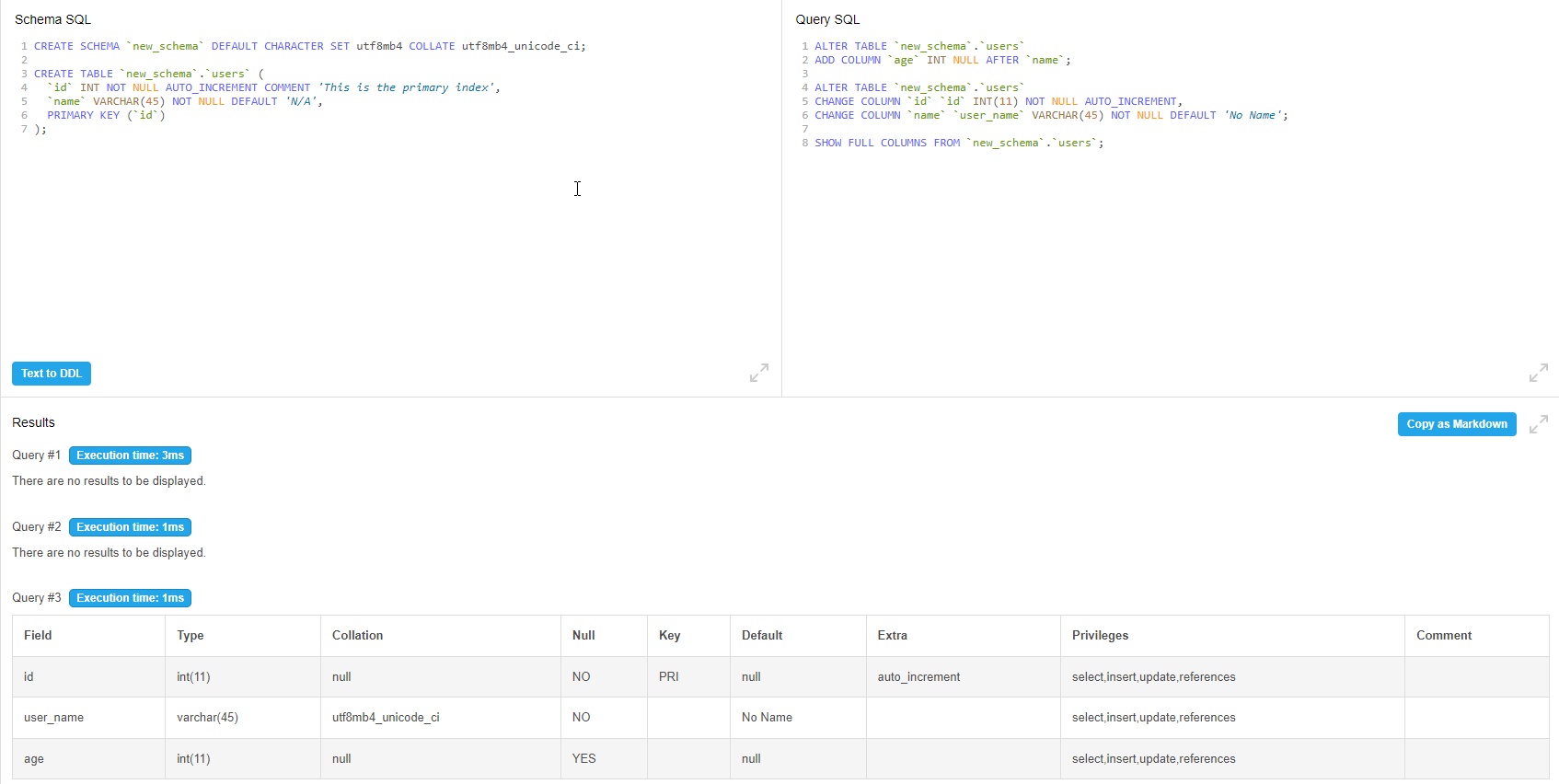SQL Review - Part 2
In this post, I continue the review of my knowledge about SQL. The materials are from the Leet Code SQL card
What I learn:
- Understanding different data types and their use cases.
- Common column attribute functions in SQL.
- Creating and updating column settings.
Column Types
- Number: Represented by
BIGINT,INT,MEDIUMINT,SMALLINT,TINYINTfor integers, andDOUBLE,FLOAT,DECIMALfor decimals.- Recommendation: For high-accuracy data, use
DECIMALinstead of DOUBLE or FLOAT.
It should be noted that the values stored in DOUBLE and FLOAT are not precise. When you store 2.5 for related operations, it is likely to be calculated as 2.500000002.
- Recommendation: For high-accuracy data, use
-
Datetime:
DATE,MONTH,YEAR,DATETIME,TIMESTAMPfor handling date and time data.DATETIME can accept a purely datetime value format like 8888-01-01 00:00:00, but TIMESTAMP is limited to between 1970-01-01 00:00:01 and 2038-01-19 03:14:07
- Text:
CHAR,VARCHARfor plain text,TEXT,LONGTEXTfor variable-length or large text.CHAR: Use for fixed-length text, like currency abbreviations. VARCHAR: Ideal for variable-length text; set the maximum length. Common default: VARCHAR(45) for MySQL (45 characters). Beware: Setting a size too small can lead to exceeding the column size limit error, a common mistake for SQL beginners. TEXT, LONGTEXT: If you want to store text data whose maximum length is unknown, you can use TEXT related data type settings.
Special Data Types
BINARY,BLOB: Store file-type data like images or videos.
BINARY: Used for storing file-type data like images or videos. BLOB (Binary Large Object): Suitable for large, unstructured data. However, it’s rarely used in practice due to the complexity of managing files through database software.
BOOLEAN: Stores logical operand data (true or false).
BOOLEAN: Store the data of the logical operand. In simple terms, it is the data true or false. The database will replace it with 1 or 0 respectively. Suppose there is a column called is_alive, then each value is either true or false.
JSON: Common in modern data exchange.
Column Attribute Functions
The purpose of the column attribute function is to ensure that when new data is added to the table, the database will process the data format or content in advance. (Maintain Correctness of data)
-
NOT NULL: Ensures the field cannot be NULL, meaning it must always contain a value. -
AUTO_INCREMENT: Automatically generates column values, useful for serial numbers. -
DEFAULT: Sets a default value for the column, handling empty field scenarios. -
Example: Suppose we create a new table with columns (id and name) having different attribute settings:
CREATE TABLE example_table (
id INT AUTO_INCREMENT PRIMARY KEY,
name VARCHAR(50) NOT NULL DEFAULT 'Unknown'
);
Notes: In various database systems, similar functionalities may have different representations. For instance, in PostgreSQL, AUTO_INCREMENT is replaced by SERIAL, and Oracle uses IDENTITY. By understanding the purpose of each function rather than fixating on its name, you can adapt more easily to different database systems.
focusing on what each function can do rather than “what each function is”
Create and Update Column
Columns in a table aren’t fixed; they can change over time. To add or modify columns, we use specific SQL statements based on the example of creating a table.
Create Column
ALTER TABLE `new_schema`.`users`
ADD COLUMN `age` INT NULL AFTER `name`;
ALTER TABLE: Declares the intention to modify the table.ADD COLUMN: Adds a new column, with optional settings. UseAFTERto specify column order for better readability.
Update Column
In the SQL, updating a column is more like generate a new rule and overwrite original version
ALTER TABLE `new_schema`.`users`
CHANGE COLUMN `id` `id` INT(11) NOT NULL AUTO_INCREMENT,
CHANGE COLUMN `name` `user_name` VARCHAR(45) NOT NULL DEFAULT 'No Name';
CHANGE COLUMN: Updates an existing column, introducing new rules.- Syntax: Corresponds
existing column nametonew column name, followed bynew rules.
Example: Schema SQL
CREATE SCHEMA `new_schema` DEFAULT CHARACTER SET utf8mb4 COLLATE utf8mb4_unicode_ci;
CREATE TABLE `new_schema`.`users` (
`id` INT NOT NULL AUTO_INCREMENT COMMENT 'This is the primary index',
`name` VARCHAR(45) NOT NULL DEFAULT 'N/A',
PRIMARY KEY (`id`)
);
Query SQL
ALTER TABLE `new_schema`.`users`
ADD COLUMN `age` INT NULL AFTER `name`;
ALTER TABLE `new_schema`.`users`
CHANGE COLUMN `id` `id` INT(11) NOT NULL AUTO_INCREMENT,
CHANGE COLUMN `name` `user_name` VARCHAR(45) NOT NULL DEFAULT 'No Name';
SHOW FULL COLUMNS FROM `new_schema`.`users`;