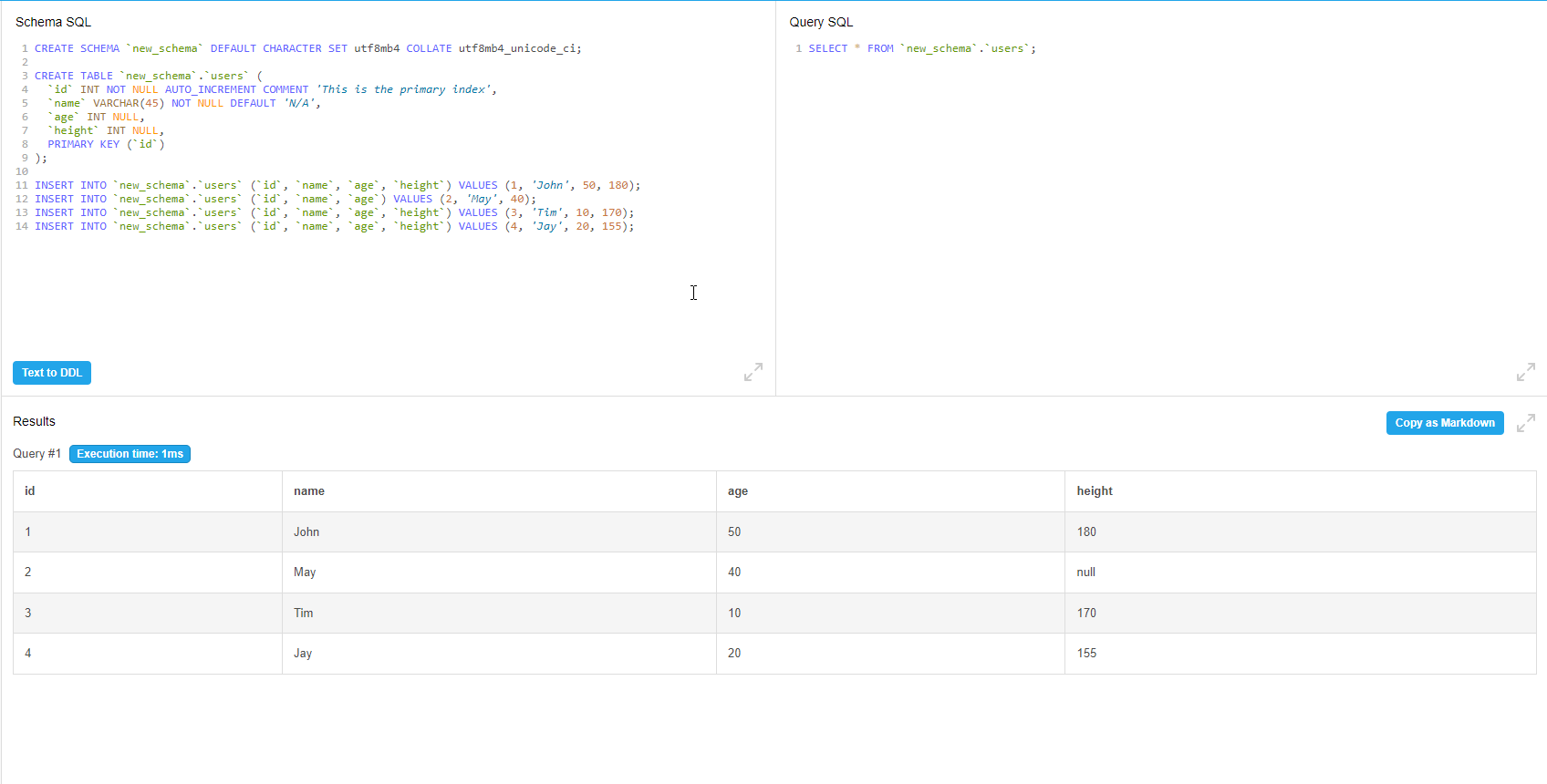SQL Review - Part 3
In this post, I continue the review of my knowledge about SQL. The materials are from the Leet Code SQL card
What I learn:
- Basic syntax about how to read, create, modify, and remove data.
- Basic modifications to the syntax for actual scenarios.
Basic Syntax:
Let’s explore the fundamental structure of SQL syntax:
SELECT `id`, `name` FROM `new_schema`.`users`;
In this snippet:
SELECTandFROMare SQL keywords, which we’ll delve into later.idand name are column names.new_schemais the schema name.usersis the table name.
Sample Data: To illustrate the results of executing an SQL statement, let’s consider a sample table named users.
| id | name | age |
|---|---|---|
| 1 | John | 50 |
| 2 | May | 40 |
| 3 | Tim | 10 |
Schema SQL
CREATE SCHEMA `new_schema` DEFAULT CHARACTER SET utf8mb4 COLLATE utf8mb4_unicode_ci;
CREATE TABLE `new_schema`.`users` (
`id` INT NOT NULL AUTO_INCREMENT COMMENT 'This is the primary index',
`name` VARCHAR(45) NOT NULL DEFAULT 'N/A',
`age` INT NULL,
`height` INT NULL,
PRIMARY KEY (`id`)
);
INSERT INTO `new_schema`.`users` (`id`, `name`, `age`, `height`) VALUES (1, 'John', 50, 180);
INSERT INTO `new_schema`.`users` (`id`, `name`, `age`) VALUES (2, 'May', 40);
INSERT INTO `new_schema`.`users` (`id`, `name`, `age`, `height`) VALUES (3, 'Tim', 10, 170);
INSERT INTO `new_schema`.`users` (`id`, `name`, `age`, `height`) VALUES (4, 'Jay', 20, 155);
Query SQL
SELECT * FROM `new_schema`.`users`;
Create data: INSERT
INSERT INTO `new_schema`.`users` (`id`, `name`, `age`) VALUES (4, 'Harry', 33);
-
INSERT INTO: This phrase specifies the target database table (users) and the columns (id, name, age) where the data will be added.
-
VALUES: Following this keyword, the actual values corresponding to the specified columns are set. In this example, a new entry with an id of 4, name of ‘Harry’, and age of 33 will be inserted into the database.
When crafting an INSERT statement, it’s crucial to ensure that the field names and values are correctly aligned. Unlike the more intricate syntax of the SELECT statement, the INSERT statement is relatively straightforward.
Create Multiple New Records
INSERT INTO `new_schema`.`users` (`id`, `name`, `age`) VALUES (4, 'Harry', 33), (5, 'Tom', 30);
Result: |id|name|age| |–|—-|—| |1|John|50| |2|May|40| |3|Tim|10| |4|Harry|33| |5|Tom|30|
Read Data: SELECT
SELECT `id`, `name`
FROM `new_schema`.`users`;
-
FROM: This keyword signifies the source table and database for the operation. In this example, it indicates that the operation is from the users table within the new_schema database.
-
SELECT: This keyword specifies which columns to include in the displayed results. In the example, it instructs the system to show the id and name columns in the output.
Read All
SELECT * FROM `new_schema`.`users`;
Using an asterisk (‘*’), instead of listing the column names, will fetch all of the columns in the table
Note: if the data in the table is very large, the performance of SELECT * may be very slow.
Conditions
SELECT *
FROM `new_schema`.`users`
WHERE `id` = 2;
Modify Data: UPDATE
In the context of an SQL query, two key terms are employed:
UPDATE `new_schema`.`users` SET `name` = 'Andy', `age` = 100 WHERE `id` = 2;
-
UPDATE: This keyword is followed by the name of the table that requires updating (users in this case).
-
SET: Following this keyword are the values that should replace existing data. When updating multiple columns, separate them with commas.
Additionally:
The WHERE keyword is often used to filter data, making the update specific. While optional, omitting it results in a full table update, which is generally rare.
Many database software has default safeguards against such potentially risky operations.
After execution, with the inclusion of the WHERE clause, only the record with an id of 2 will be updated, setting the name to ‘Andy’ and the age to 100.
Remove Data: DELETE
DELETE FROM `new_schema`.`users` WHERE `id` = 1;
-
DELETE: This keyword signifies the intention to remove data from the specified table.
-
FROM: Similar to the
SELECTandUPDATEqueries, this keyword indicates the table from which data should be deleted (users in this example).
Additionally:
The WHERE keyword is often used to narrow down the data range to be removed. While not mandatory, it is rare in practice to delete all data from a table without any filtering.
In this example, the query intends to delete the record with an id of 2 from the users table. The WHERE clause restricts the deletion to a specific subset of data.